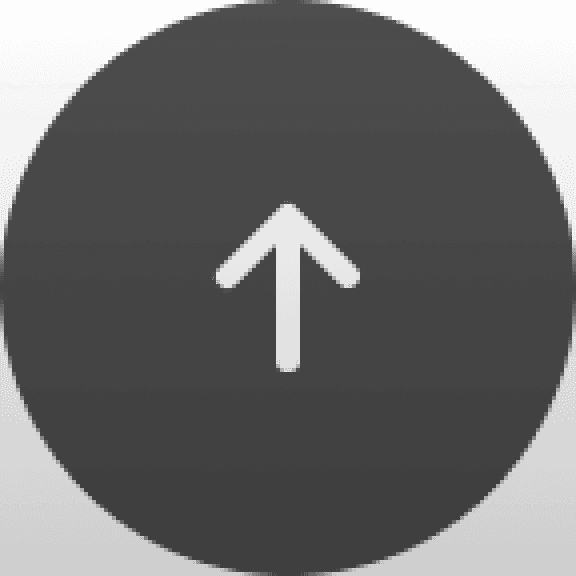CLIENT
Language Educators
CLIENT
Language Educators
ROLES
UX Designer
UX Researcher
ROLES
UX Designer
UX Researcher
COLLABORATORS
Wizlab Team
COLLABORATORS
Wizlab Team
TIMELINE
8 months
TIMELINE
8 months
CONTEXT
CONTEXT
Language educators lack the time and resources for personalized instruction
Language educators lack the time and resources for personalized instruction
Teachers have to juggle classroom management, lesson planning, and most importantly individual support for their students. These are the main responsibilities of a teacher in order to support student success.
Teachers have to juggle classroom management, lesson planning, and most importantly individual support for their students. These are the main responsibilities of a teacher in order to support student success.
Lesson planning takes 10+ hours
Lesson planning takes 10+ hours
With the launch of Wizlab, we aimed to better support language teachers in addressing diverse student needs while reducing teacher workload at the same time.
With the launch of Wizlab, we aimed to better support language teachers in addressing diverse student needs while reducing teacher workload at the same time.
SOLUTION
SOLUTION
Personalized learning should be easy for teachers and available to students
Personalized learning should be easy for teachers and available to students
AI Assistant for Educators
1






Generate Learning Materials
2
Differentiating Learning Materials
3



THE PROCESS
THE PROCESS
Pivoted 6 times
Pivoted 6 times
Previous Ideas:
Education K-5, Gamified
CRM for Classrooms
Lesson sharing platform
Worksheet Generator
AI-Teaching Assistant
Previous Ideas:
Education K-5, Gamified
CRM for Classrooms
Lesson sharing platform
Worksheet Generator
AI-Teaching Assistant
We picked what worked in previous builds and for our 6th pivot we narrowed down our project scope down to language learning.
We picked what worked in previous builds and for our 6th pivot we narrowed down our project scope down to language learning.
Overall user flow / product requirements
Overall user flow / product requirements
Speaking with teachers and looking at previous iterations I created this sketch to get an idea of how might the user go through the process.
Speaking with teachers and looking at previous iterations I created this sketch to get an idea of how might the user go through the process.




Login


Dashboard


Prompting


Editor
The key to Wizlab's success hinged on the speed of the prompting experience. There we aimed to achieve a consistent, low latency experience to increase performance.
The key to Wizlab's success hinged on the speed of the prompting experience. There we aimed to achieve a consistent, low latency experience to increase performance.
The prompting page will be where teachers will be asked to provide information on their student / class requirements to generate learning materials.
The prompting page will be where teachers will be asked to provide information on their student / class requirements to generate learning materials.


Sketch 1


Sketch 2
Reducing information overload
Reducing information overload
While it is desirable for the user to have detailed control over, for example, alignment to CCSS ELA Literacy standards, some users found it to be too complex to use.
While it is desirable for the user to have detailed control over, for example, alignment to CCSS ELA Literacy standards, some users found it to be too complex to use.


Final Design


Previous Design
Two page design
Two page design
The two-page design was to help reduce the amount of information and make it less intimidating.
The two-page design was to help reduce the amount of information and make it less intimidating.




Moving groups later in process
Moving groups later in process
What if we removed the group process out of the prompting phase? To further my ideation of the prompting process, I fell back on research / insights: language teachers differentiate materials after learning materials are made.
What if we removed the group process out of the prompting phase? To further my ideation of the prompting process, I fell back on research / insights: language teachers differentiate materials after learning materials are made.


Standards moved to first step
Standards moved to first step
Language teachers begin their process with standards already in mind.
Language teachers begin their process with standards already in mind.


CONCLUSION AND LESSONS LEARNED
CONCLUSION AND LESSONS LEARNED
Building a great prompting experience + growing as a designer
Building a great prompting experience + growing as a designer
This was my first project as a full-time founding designer at a startup. As one of two designers on the team, it was a new experience taking full ownership of the design process for the features assigned to me.
This was my first project as a full-time founding designer at a startup. As one of two designers on the team, it was a new experience taking full ownership of the design process for the features assigned to me.
However looking back, I believe it was an incredible growth opportunity learning how to navigate and push through moments of ambiguity.
However looking back, I believe it was an incredible growth opportunity learning how to navigate and push through moments of ambiguity.
Building a product from 0 - 1 and collaborating with the founders who shared the strategic insights behind our product provided me with valuable insights into aspects of the product development cycle that geos beyond my responsibilities as a UX designer.
Building a product from 0 - 1 and collaborating with the founders who shared the strategic insights behind our product provided me with valuable insights into aspects of the product development cycle that geos beyond my responsibilities as a UX designer.
For work inquiries or to chat with me, email me at anthonywudesign@gmail.com
For work inquiries or to chat with me, email me at anthonywudesign@gmail.com
Thanks for reading~
Thanks for reading~